How to transfer data on MTN in South Africa: a helpful guide
In today's digital age, many individuals are searching for ways to transfer data on MTN. The internet has become increasingly essential for people to earn a living, communicate, stay up-to-date with global news, and enjoy entertainment. There are instances when individuals do not have sufficient data to access the internet. In such cases, they seek information on how to transfer MTN data.
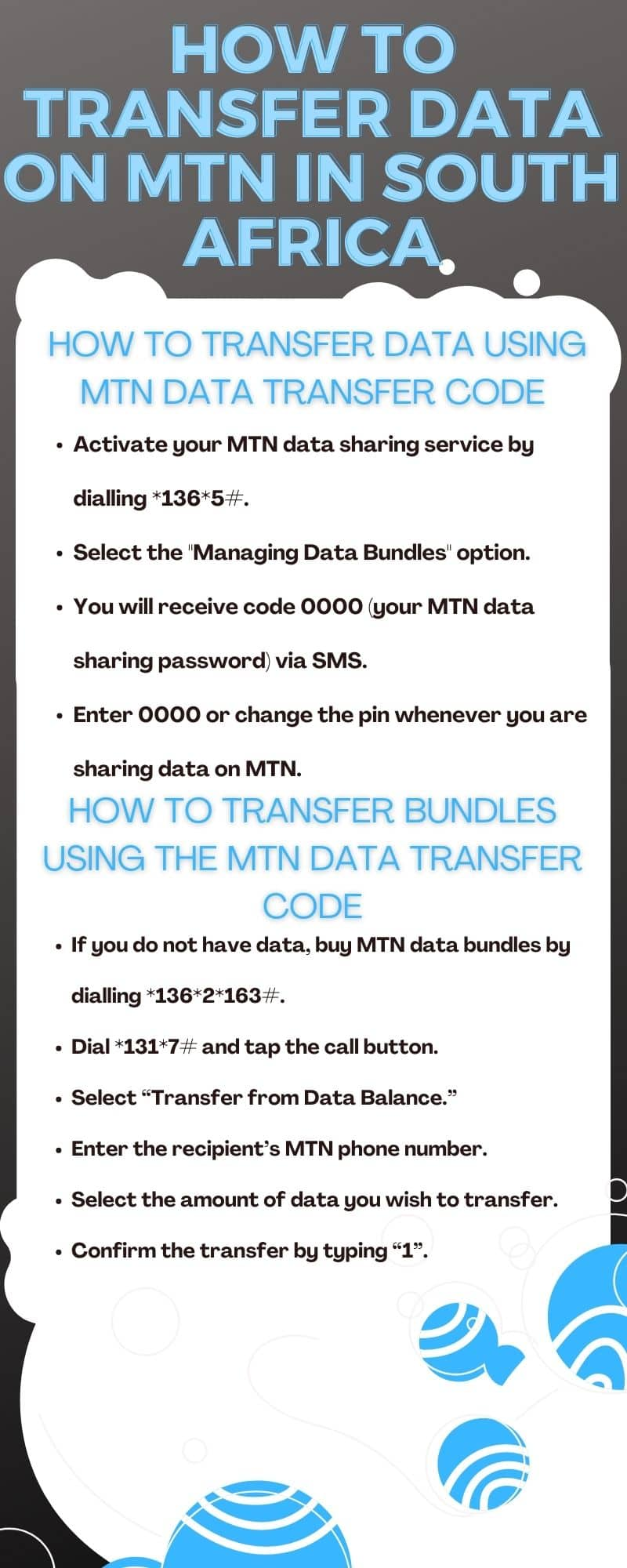
MTN is considered one of the best mobile networks in South Africa and various other African countries. The MTN data service provides users with the ability to browse, chat, and even stream videos with ease and convenience. Find out how MTN users can share their data with one another here.
How to transfer data on MTN in 2023
Sharing data on MTN in South Africa helps people to browse, chat, stream videos, communicate, buy and sell, work, etc. Those who have used MTN data service admit that it is reliable, convenient, and fast.
1. How to transfer data using MTN data transfer code
You can share your data with someone who is not in a position to buy MTN data online from the company itself under two conditions. Ensure you have enough data to allow you to transfer some to the other person, activate the MTN data sharing service, and both of you should be MTN subscribers.
- Activate your MTN data sharing service by dialling *136*5#.
- Select the "Managing Data Bundles" option.
- You will receive code 0000 (your MTN data sharing password) via SMS.
- Enter 0000 or change the pin whenever you are sharing data on MTN.
How to transfer bundles using the MTN data transfer code
To share bundles using the MTN data transfer code, follow these steps:
- If you do not have data, buy MTN data bundles by dialling *136*2*163#.
- Dial *131*7# and tap the call button.
- Select “Transfer from Data Balance.”
- Enter the recipient’s MTN phone number.
- Select the amount of data you wish to transfer.
- Confirm the transfer by typing “1”.
Both the sender and recipient receive a text message from MTN confirming how much data you transferred from your MTN number to their MTN line.

2. How to request data from friends on your MTN line
MTN uses "friend" as a general word for someone receiving a data transfer SMS request. If you need someone (family member, friend, stranger, etc.) to share data with you using the "friend" option, use this guide:
- Dial the *131*7#.
- Select the third option, “Request from a friend.“
- Enter your person’s phone number.
The person gets an MTN message showing you requested data from them. The person decides if they will send you data and how much to share with you. If they honour your request, MTN will send both of you a short confirmation text stating how much data they have shared with you.
3. How to transfer data on MTN via SMS
You can transfer data from your MTN line to another MTN number through a text message. Follow these instructions:
- Open your phone’s messaging app.
- Type “Transfer <friend’s number> <data amount>” (e.g. Transfer 086719278943876)
- Send the message to 131.
4. How to share data using the MyMTN mobile app
You can also transfer data bundles via the MyMTN app. Follow these steps:
- Download MyMTN from Google PlayStore.
- Open the app and click Continue With Phone Number.
- Enter your phone number and check the OTP code sent to you via SMS.
- After using the OTP code to confirm your identity, the system will open a homepage.
- Tap the Share button for the system to take you to another page.
- Click Data and enter the data amount you want to share and the recipient's contacts.
- Click Proceed. MTN will send the data to the recipient's line.

How to send someone MTN airtime to buy data
You can send or request airtime instead of transferring bundles. The person will buy data from the airtime. Learn how to transfer airtime on MTN to MTN for the first time using this guide:
- Dial *136*3# and follow the prompts.
- Dial *136*6328*phone number*amount of airtime)#
Important facts about how to transfer data to another number on MTN
- MTN allows you to share data bundles with only 20 MTN users.
- You can link phone numbers to share data with by activating MTN DataShare using *136*5#.
- You can delink the numbers you share data with by dialling *136*5#.
- If you delink your line from a number that shared data with you, ask the account holder to relink you.
- A data account holder can share inclusive, monthly, and once-off data bundles.
- People who do not use MTN cannot use shared MTN data.
- Activating MTN DataShare, linking users to your data bucket, and transferring data among MTN users are free.
- If you had data before linking your number to an account holder, MTN will not charge your data until the MTN DataShare bucket depletes.
- You can only transfer data to one number if you are an MTN Sky bundle customer.
- Call 135 to access this service if you are not on the MTN contract.

How to save on data when using MTN
Accessing the internet through MTN is great but quite expensive for some people. If you frequently use the internet, try to save as much data as possible and cut costs. Use these tips:
1. Turn off automatic updates
Regular updates of apps on your phone will use a lot of data bundles. Therefore, turn off the automatic updates feature on your phone's settings and change the settings for it to allow automatic updates only when connected to Wi-Fi.
2. Browse the internet responsibly
Instal essential apps only and avoid social media addiction because switching from one app to another consumes a lot of data. Turn off your data connection if you are not using your social media apps, and install app versions that do not use too much data.
3. Use Wi-Fi instead of data bundles where possible.
Some public places like parks, trains, malls, hospitals, and schools have Wi-Fi. Switch off your mobile data and use the free public Wi-Fi, but do not log into sensitive accounts like the bank for cyber security reasons.
How do I transfer data to another number?
You can transfer or receive shared MTN data using these alternatives:
- Dial MTN data transfer code *131*7#
- Use the MyMTN app.
- Share data by sending an SMS to 131.
- Send a data transfer request to a friend's MTN number.

How can I transfer more than 1GB on MTN?
You can share large amounts of MTN data (more than 1GB in small portions.
What is the maximum data I can transfer on MTN?
You can only transfer a maximum of 50MB, 100MB, 200MB, and 500MB at a time. Additionally, ensure you have at least a 50MB data balance after every transfer for your transfer to be successful.
What happens when the data of the main account holder depletes?
Linked users cannot access data from an account whose bundles have run out. They will also not pay out-of-bundle rates but must wait for the main account holder to buy new bundles.
As you can see, learning how to transfer data on MTN takes a few minutes. Remember, you can only share this data with an MTN user, and the main account holder can link up to 20 MTN numbers to share the data.
READ ALSO: MTN loyalty points: a complete guide on how to use your points
We also shared essential details regarding how to use MTN loyalty points. You earn these points by using your airtime, not recharging it, and it does not matter if you recharged your airtime
You can recharge your airtime using an MTN airtime voucher from the MyMTN app, or someone can share their airtime with you. Make calls, send texts, and buy bundles to earn as many points as possible.
ncG1vNJzZmiaop6yp7jYZ5qoZqqWfHKFknJrZqCfrHq1vsCnqp%2BdomKxosDAZqStpl6dwa64